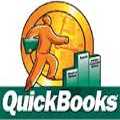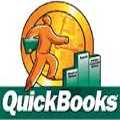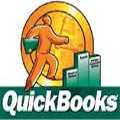Please click here to view the class outline.
Upcoming classes:
quickbooks, training, intermediate, advanced
Led by an experienced QuickBooks instructor, the class covers many advanced QuickBooks features. It is designed for intermediate to advanced users, or for people who have already completed our QuickBooks Level 1 class.
-
QuickBooks Level 2, Albuquerque, NM, Mar 25, 2024
$259.00> 6 remainingSee "QuickBooks Level 2" for course details.
-
QuickBooks Level 2, Arlington, TX, Feb 11, 2024
$259.00> 6 remainingSee "QuickBooks Level 2" for course details.
-
QuickBooks Level 2, Austin, TX, May 20, 2024
$259.00> 6 remainingSee "QuickBooks Level 2" for course details.
-
QuickBooks Level 2, Baltimore, MD, Feb 11, 2024
$259.006 remainingSee "QuickBooks Level 2" for course details.
-
QuickBooks Level 2, Birmingham, AL, Mar 10, 2024
$259.00> 6 remainingSee "QuickBooks Level 2" for course details.
-
QuickBooks Level 2, Boca Raton, FL, Mar 25, 2024
$259.00> 6 remainingSee "QuickBooks Level 2" for course details.
-
QuickBooks Level 2, Boston, MA, Apr 15, 2024
$259.00> 6 remainingSee "QuickBooks Level 2" for course details.
-
QuickBooks Level 2, Burbank, CA, Feb 11, 2024
$259.003 remainingSee "QuickBooks Level 2" for course details.
-
QuickBooks Level 2, Burlington, VT, Mar 24, 2024
$259.00> 6 remainingSee "QuickBooks Level 2" for course details.
-
QuickBooks Level 2, Carmel, IN, Apr 22, 2024
$259.00> 6 remainingSee "QuickBooks Level 2" for course details.
-
QuickBooks Level 2, Cheyenne, WY, Mar 10, 2024
$259.00> 6 remainingSee "QuickBooks Level 2" for course details.
-
QuickBooks Level 2, Chicago, IL, Mar 11, 2024
$259.00> 6 remainingSee "QuickBooks Level 2" for course details.
-
QuickBooks Level 2, Cincinnati, OH, Mar 4, 2024
$259.00> 6 remainingSee "QuickBooks Level 2" for course details.
-
QuickBooks Level 2, Colorado Springs, CO, Feb 24, 2024
$259.00> 6 remainingSee "QuickBooks Level 2" for course details.
-
QuickBooks Level 2, Columbia, SC, Apr 21, 2024
$259.00> 6 remainingSee "QuickBooks Level 2" for course details.
-
QuickBooks Level 2, Columbus, OH, Apr 8, 2024
$259.00> 6 remainingSee "QuickBooks Level 2" for course details.
-
QuickBooks Level 2, Corpus Christi, TX, Apr 22, 2024
$259.00> 6 remainingSee "QuickBooks Level 2" for course details.
-
QuickBooks Level 2, Dallas, TX, Mar 18, 2024
$259.00> 6 remainingSee "QuickBooks Level 2" for course details.
-
QuickBooks Level 2, Denver, CO, Apr 7, 2024
$259.00> 6 remainingSee "QuickBooks Level 2" for course details.
-
QuickBooks Level 2, Des Moines, IA, Mar 18, 2024
$259.00> 6 remainingSee "QuickBooks Level 2" for course details.
-
QuickBooks Level 2, Detroit, MI, Mar 25, 2024
$259.00> 6 remainingSee "QuickBooks Level 2" for course details.
-
QuickBooks Level 2, Elgin, IL, Feb 18, 2024
$259.006 remainingSee "QuickBooks Level 2" for course details.
-
QuickBooks Level 2, Fountain Valley, CA, Apr 28, 2024
$259.00> 6 remainingSee "QuickBooks Level 2" for course details.
-
QuickBooks Level 2, Fresno, CA, Feb 24, 2024
$259.00> 6 remainingSee "QuickBooks Level 2" for course details.
-
QuickBooks Level 2, Jacksonville, FL, Feb 24, 2024
$259.00> 6 remainingSee "QuickBooks Level 2" for course details.
-
QuickBooks Level 2, Jersey City, NJ, May 6, 2024
$259.00> 6 remainingSee "QuickBooks Level 2" for course details.
-
QuickBooks Level 2, Katy, TX, Mar 4, 2024
$259.00> 6 remainingSee "QuickBooks Level 2" for course details.
-
QuickBooks Level 2, Lakeland, FL, Mar 18, 2024
$259.00> 6 remainingSee "QuickBooks Level 2" for course details.
-
QuickBooks Level 2, Lansing, MI, May 5, 2024
$259.00> 6 remainingSee "QuickBooks Level 2" for course details.
-
QuickBooks Level 2, Long Beach, CA, Mar 4, 2024
$259.005 remainingSee "QuickBooks Level 2" for course details.
-
QuickBooks Level 2, Long Island, NY, Apr 21, 2024
$259.00> 6 remainingSee "QuickBooks Level 2" for course details.
-
QuickBooks Level 2, Minneapolis, MN, Feb 10, 2024
$259.00> 6 remainingSee "QuickBooks Level 2" for course details.
-
QuickBooks Level 2, Nashville, TN, Apr 8, 2024
$259.00> 6 remainingSee "QuickBooks Level 2" for course details.
-
QuickBooks Level 2, Newark, NJ, Mar 4, 2024
$259.00> 6 remainingSee "QuickBooks Level 2" for course details.
-
QuickBooks Level 2, Oakland, CA, Apr 21, 2024
$259.00> 6 remainingSee "QuickBooks Level 2" for course details.
-
QuickBooks Level 2, Omaha, NE, Feb 24, 2024
$259.00> 6 remainingSee "QuickBooks Level 2" for course details.
-
QuickBooks Level 2, Peoria, IL, Apr 15, 2024
$259.00> 6 remainingSee "QuickBooks Level 2" for course details.
-
QuickBooks Level 2, Providence, RI, Mar 24, 2024
$259.00> 6 remainingSee "QuickBooks Level 2" for course details.
-
QuickBooks Level 2, Queens, NY, Apr 7, 2024
$259.00> 6 remainingSee "QuickBooks Level 2" for course details.
-
QuickBooks Level 2, Reno, NV, Apr 14, 2024
$259.00> 6 remainingSee "QuickBooks Level 2" for course details.
-
QuickBooks Level 2, Rockford, IL, May 12, 2024
$259.00> 6 remainingSee "QuickBooks Level 2" for course details.
-
QuickBooks Level 2, Sacramento, CA, Mar 25, 2024
$259.00> 6 remainingSee "QuickBooks Level 2" for course details.
-
QuickBooks Level 2, Salt Lake City, UT, Mar 17, 2024
$259.00> 6 remainingSee "QuickBooks Level 2" for course details.
-
QuickBooks Level 2, Stratford, CT, Feb 24, 2024
$259.00> 6 remainingSee "QuickBooks Level 2" for course details.
-
QuickBooks Level 2, Syracuse, NY, Mar 11, 2024
$259.00> 6 remainingSee "QuickBooks Level 2" for course details.
-
QuickBooks Level 2, Tacoma, WA, Apr 7, 2024
$259.00> 6 remainingSee "QuickBooks Level 2" for course details.
-
QuickBooks Level 2, Tampa, FL, Apr 15, 2024
$259.00> 6 remainingSee "QuickBooks Level 2" for course details.
-
QuickBooks Level 2, Warren, MI, Feb 25, 2024
$259.00> 6 remainingSee "QuickBooks Level 2" for course details.
-
QuickBooks Level 2, West Palm Beach, FL, Jan 21, 2024
$259.00> 6 remainingSee "QuickBooks Level 2" for course details.
-
QuickBooks Level 2, West Valley City, UT, May 6, 2024
$259.00> 6 remainingSee "QuickBooks Level 2" for course details.
-
QuickBooks Level 2, Yonkers, NY, Apr 29, 2024
$259.00> 6 remainingSee "QuickBooks Level 2" for course details.
Who Should Attend:
This course is recommended for users who are already familiar with QuickBooks and are looking to expand their knowledge and learn new and faster ways of utilizing the software as well as to learn the more advanced features of the program.
QuickBooks Level 2 Outline:
Advanced Topics
- Creating and using price levels lists
- Entering, Editing, Deleting Grouping & Using a Memorized Transaction
- Other QuickBooks Account Types
- Setting up and using multiple currency
- Choosing which currency your company is using
- Setting the exchange rate in the transaction
- Setting both customers and vendors with different currency
- Utilizing the class tracking feature
- Setting up the different classes
- Pulling reports using the class feature
- Setting up QuickBooks for multiple users
- Adding in users and setting permissions for the user
- Switching the company file between multiple user and single user mode
- Using the Accountant’s copy feature
- Creating an Accountant’s copy & using File Transfer Service
- Sharing Files with an Accountant
- Saving an Accountant’s Copy & Removing Copy Restrictions
- Importing an Accountant’s Changes
- Import changes made by the accountant in the accountant’s copy
- Using progress invoicing
- Understanding and using petty cash
- Time billing and mileage reimbursement
- Setting up time billing items
- Filling out the time slips and converting them into invoices
- Setting up vehicles and mileage items
- Filling out the mileage slip and converting to invoices
- Using time tracking to pay non-employees
- Year-end closing procedures
- Budgeting for your year
Sales taxes
- Setting up sales taxes for your company, tax included etc.
- Understanding sales tax preferences/default; customer, vendor, B/L account or item sales tax code
- Creating the sales tax items and groups
- Creating the sales tax code
- Setting up the sales tax authority
- Reporting on sales tax owe/owed
- Preparing the sales tax remittance and making adjustments
- Filing the sales tax return using QuickBooks
Inventory
- Making sure the inventory feature is turned on
- Setting up new service and product items
- Looking at the different type of items to be used
- Setting up service and product items
- Setting up and using the inventory assembly and group items
- Setting the units of measure
- Looking at how this feature is used
- Looking at the relation between the units, purchase versus selling units
- Setting up the units of measure your company uses
- Creating a purchase order, receiving the inventory items and back orders
- Creating a new purchase order and converting it to a receipt items bill
- Applying a bill to the received items
- Converting a purchase order directly to a bill
- Building inventory sub-assemblies, finished goods assemblies and applying burden and additional services
- Understanding how the module works
- Build the assembly items
- Creating a pending build
- Adjusting inventory on hand
Payroll
- Overview of the Employee Center
- Creating and managing payroll items
- Creating new payroll schedules and assigning to employees
- Setting setup employees
- Using Payroll Tracking
- Collecting all necessary information for payroll
- Creating new employees
- Entering in employee information
- Creating pay checks
- Using both scheduled and unscheduled runs, time sheets, single activity time and importing remote time tracking
- Printing from QuickBooks and handwritten checks
- Using the termination pay checks
- Reviewing and paying out the payroll liabilities
- Reviewing the payroll liabilities for a given period
- Using both the pay liabilities and pay annual liabilities function
- Processing government payroll forms
- Paying Payroll Taxes
Reporting and Customizing Forms
- Overview of the Report Center
- Looking at the different types of reports
- Customizing reports, sort, filter, column selection, and memorized reports
- Memorized reports, lists and groupings
- Detail and summary reports
- Departmental and management reports
- Graphs, charts and customizing
- Using the Layout Designer with invoices, estimates, purchase orders, statements, etc.
- Memorizing and using multiple report batches
- Exporting reports to Microsoft Excel and CSV files, and add-ins
- Sending reports through email as Excel or PDF files
- Exporting, importing and downloading QuickBooks DES template files